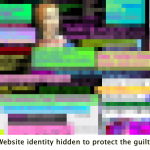Your church website is often the first thing people see and is often an introduction to your church’s mission. As such, you want to be sure that its website design is an accurate reflection of your congregation’s mission and beliefs. By knowing and incorporating some common design elements of great church websites, you can ensure your church is better able to connect with current members and feel welcoming and inviting to potential visitors.
Consider the content
The first step is to consider your website’s content. Think of your church website’s front page as a digital extension of the physical building. Everything you want people to feel and think when they walk into your church should be reflected on the website’s front page. Consider the audience that will walk through that virtual door.
The front page should be easy to navigate, and the content should be relevant and up to date. Here’s a list of information visitors should be able to easily locate from your home page:
- Directions. In addition to including your church’s physical address (as well as the address for the rectory or office if it’s in a different location), think about embedding a Google map to make it easier for visitors to see or visualize your location.
- Service times. Aside from your church’s physical address, potential visitors most often visit your website to learn service times. Make sure this information is prominently featured and accurate. Be sure to update service time information around the holidays and at times when your church may offer additional or altered service times.
- Beliefs. Every church has different core values and beliefs, so make sure visitors can easily find out if your church’s beliefs align with their own. A link stating, “What We Believe” or a prominent statement of belief at the top of the page lets visitors get a glimpse into your church and congregation.
- Leadership and staff. The pastor’s name and contact information should be easy to locate from the front page. Consider including associate pastors and other key ministry leaders and staff members, such as the children’s worship director or youth minister. Further personalize your website’s visitor experience by including a photo and a brief biography for each minister and staff member.
- Past sermons. You can also provide video links to past services, if available. This information can provide visitors with a good idea of what to expect when they attend services. Consider posting information on future sermon series or topics to give potential visitors and current members an idea of what to expect.
Make visitors feel welcome
In addition to providing potential visitors with the basic information they need regarding your church location, staff, and service times, make sure your website welcomes them to your church. The feeling visitors get when they visit your website should encourage them to take the next step and actually visit your church or attend a worship service. Here’s some information to include that lets visitors know they’re welcome:
- Statement of welcome. Have your hospitality or worship committee draft a welcoming statement and post it prominently on the front page of your website. This message should assure visitors that they are welcome and invited to attended services.
- Dress code. It may seem strange, but some people still have a bit of anxiety about what to wear to church, especially one they visit for the first time. If your regular attendees dress casually, let visitors know this with a statement as simple as, “Come as you are!”
- Childcare and children’s ministries. Families with little ones may want to know about Sunday school times or if childcare is offered during services. Make sure this information is easy to find at a glance at your church website.
Learn from others
After you fully consider what content to include and what information to feature prominently, start giving thought to the actual look and feel of your website. Your church web design should convey an overall feeling that’s representative of your church. If you’re stuck for ideas, check out some great examples from other churches. You can find some excellent ones here and here.
Be practical
As you plan the design and layout of your church website, remember these practical tips to keep it functional and easy to use:
- Keep it simple. People don’t come to your website to read a book! Keep all content short and sweet, so visitors can find what they’re looking for quickly and easily.
- Stay up to date. Nothing’s a bigger turn-off to a potential visitor than opening a church’s website in June and finding information posted about last December’s Christmas services. Make sure someone updates information on the site regularly to avoid confusion–or worse, a negative first impression.
- Cross-link pages. Related content can be cross-linked within your website to make it easier for visitors to find. For example, you can add a link to sermons on the page with the pastor’s bio, or a link back to service times on the Sunday school page.
Consider getting help
Don’t feel overwhelmed by the idea of revamping your website. Many tools and services are available that can make improving your church’s web design easy and affordable. Carpenter’s Path from Levaire is a great solution that can address all your design needs, giving you a page that is both beautiful and functional. Check out a demo here and start your journey to an inviting and inspiring church website.
References
designmodo. 20 Beautiful Examples of Church Website Design. Retrieved from http://designmodo.com/church-website-design/
Fogg, Steve. 7 Great Church Websites That Have Responsive Design. Retrieved from http://www.stevefogg.com/2013/01/31/church-website-design-responsiv/
United Methodist Communications. Church Website Design. Retrieved from http://www.umcom.org/learn/church-web-design
Levaire. The Best Church Websites Begin Here. Retrieved from https://levaire.com/services/church-marketing/church-web-design/
Carpenter’s Path. https://carpenterspath.com/