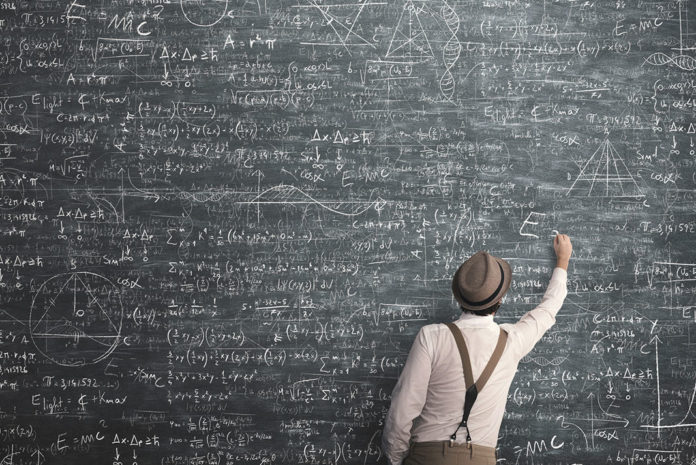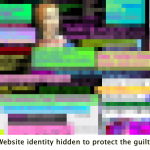If you have ever considered creating your own personal website or personal homepage but do not have a clue of where to start, there are only five key components to get one up and running. Creating a website is not a mysterious or challenging task but one that requires a step-by-step process.
Building a website does not need to be an overwhelming experience. With the right tools and direction, anyone can develop a site without confusion. Incorporating the basics of good website design, by making a plan, can have anyone published on the Internet within hours.
The Basics of a Good Website
To develop a successful website the individual must first clearly identify the goal of the site, and the audience that will be visiting. In addition, the site must be simple to navigate and aesthetically pleasing, and filled with valuable content. In essence, a successful site will contain:
- Value – Even a personal site must have value to the reader. It must contain compelling content that is within easy sight for any visitor to find.
- A Clearly Identified Objective – The site cannot be just a mishmash of content. It should be focused on a clearly identified objective. As a cohesive focused site, it may display photos, provide data, answer questions or even sell products or services.
- Simple Navigation – Once a visitor lands on the page they must be able to move around simply. This usually entails an uncluttered environment and proven navigational tabs located in intuitive locations, such as a navigation bar at the top, or clickable links on the left or right sidebars.
What’s the Plan?
Before starting the process of creating the site, it is imperative to make a plan. Create a list of all the contents it will contain including text, graphic images, and videos. Part of the plan should include a navigational scheme and a hierarchical schematic so that all content can be easily located on subsection pages, or on the home page.
Layout and Design
There are two basic ways to develop the layout and design. The first requires the concept of a visual theme that remains constant on every page. The designer should implement alignment procedures so that all content fits either in a sidebar or in the basic field in the center of the page. All elements should be grouped together. All text should be incorporated with a contrasting background color, and the font size should be weighed properly with the size and dimensions of the page. All visual images should be utilized properly and incorporated within the fields of content.
The second, and easiest, way to handle the layout and design is to download a pre-design quality styled WordPress theme that incorporates all the essential elements. The hundreds of available WordPress themes (templates) make web design an easy task. The download will include fully customized tools to change the color, font and alignment instantly. They are designed in a variety of styles from professional, medical, business, law, entertainment, music, restaurants, and clubs, along with personal pages and even styles for children. Simply download and install a template through the WordPress platform and have the website up and running within minutes.
Creating Webpages
After determining the best plan for layout and design, it is time to create web pages. Using a WordPress web hosting platform, content can be easily copy and pasted from Microsoft Word or other word processor. When uploading an HTML file created through a word processor, coding is not required or necessary. Any image or photograph saved as a JPEG file, or converted into one, can be uploaded to a website immediately. Many word processors have graphics editors that can cut, crop and manipulate images before uploading. Any GIF file, such as those that contain illustrations, text and line art, can also be uploaded immediately to the website.
Publishing Your Web Site
Probably the most confusing part of creating a personal website or personal homepage is where it will be located on the Internet. However, it is no great mystery. It simply needs to be located at a hosting site. There are free hosting sites available including WordPress.com, and self-hosting sites too, like those at WordPress.org. Free sites typically do not require the purchase of a domain name. They will usually incorporate the user name into the site name. An example of an incorporated username would be “myusername.wordpress.com.” Most self-hosted websites require a purchase domain name so that online visitors can find the location of the personal site.
There is much more to know about promoting the website or blogging site through SEO (search engine optimization) and online marketing tools. However, constructing and publishing a website does not require hiring a developer or web designer. Many online sites, like WordPress, offer WYSIWYG (what you see is what you get) features with web designing editors that make building and publishing a site very simple.
About the author
Anny Solway is a dedicated writer at ThemeFuse – a leader in premium WordPress themes. She likes to discover new ideas about internet marketing, social media and blogging.