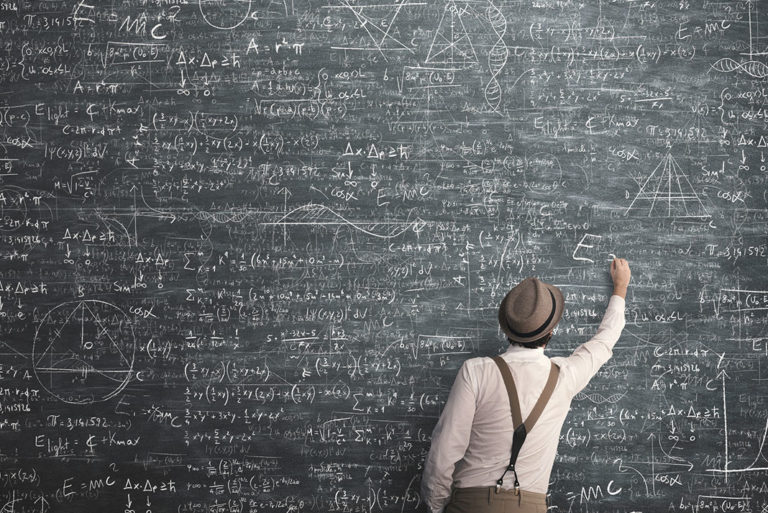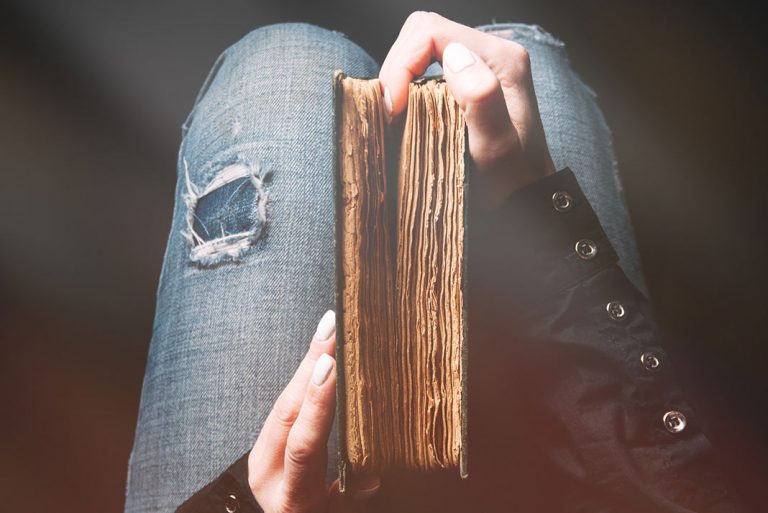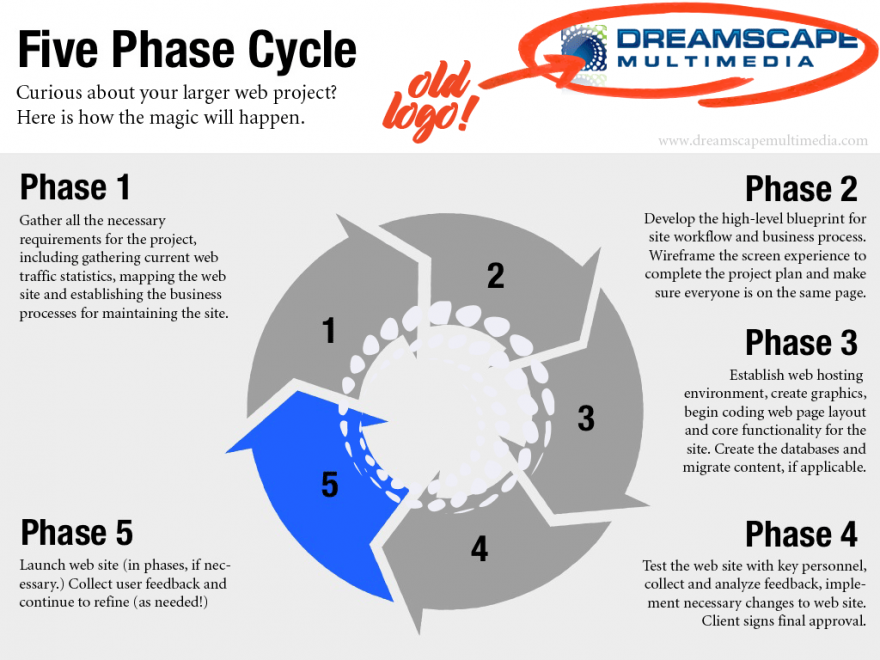The name of our presentation today is HELP! My Website is a Ghost Town. This presentation is targeting small business owners and non-profits who are at the place where they are considering hiring an SEO company. They might not know how much traffic they are currently getting, and they probably don’t know how much traffic their competition’s websites are getting.
You can have the most beautiful website in the world, but if nobody is going to it, you might as well have no website at all. The subtitle here is How to bring your website back from the dead or When to hire an SEO company.
Does hiring an agency make sense for you at this time? If, for some reason, we reach the end of the presentation and you determine that—based on what I told you—you’re not a candidate for hiring an SEO company, I am going to give you a resource that has over a 100 ideas for driving traffic to your websites.
Sound good? Cool. Let’s get started.
Why Market Online?
What we care about as small business owners is helping people; we are in business to provide a service or product that elevates others in some way; improves their quality of life in some way. Obviously, if we are not in business with that in mind, then we are going to be out of business pretty soon.
Now, when we do this, it needs to be sustainable. We need to be able to trade our services or products for money, and if we are not making more this year than we did last year, we are contracting as a business (i.e. we are not expanding, but contracting, and so we are going out of business.)
Marketing 101 tells us in order to grow a company or business, you need to have more exposure. More exposure online will lead into more clicks, more sets of eyes in front of your web pages, looking at your products, services, your brand, your cause (whatever it is) and those clicks will convert into sales, leads, phone calls, emails or whatever your conversion is—whatever you are trying to track, whatever you are trying to convince people to do—you need more exposure in order to get more folks to do it.
Being easier to find online is one of the way you’re going to expand on your exposure.
Making a Safe Investment
We all care about making an investment, whether stock, bonds, mutual funds, or, in this case, our marketing. When making a investment, we want to see a return. We don’t want to make investment that loses; nobody wants that. It’s not a good feeling to lose on an investment, so success here is what we are targeting.
Some of our challenges in the market place are going to be our competitors; we are not alone in the market place, we are not usually the only one offering our service or the product. There are other folks that the market can turn to and so we are vying with that group of people for the same customers and their money. You can sometimes partner with your competitor (and that’s good,) but that’s an entirely different presentation, so think of your competitors as competitors for now.
Falling behind and becoming obsolete is something you need to watch out for and avoid. Being hard to find can also can also cost you. Obviously, if your competitor is in the top spots of Google.com, they’re making money. If you are on page 4 in Google, you’re likely making considerably less money though your website than your competitors are in positions 1, 2 or 3 on Google for the same key phrase. There are competitors; you are not only fighting in the local market place, in real time, but you also compete online.
Competing online is important, and getting the top spot in Google and the other search engines is important for your business. We’re talking about a 24/7/365 salesperson who can deliver your message—details about your product or service—all the time without you being there to do it. That’s fantastic! If you are not leveraging your website and your rank in the search engines, you’re missing out.
Does Hiring an SEO Agency Make Sense for You?
Scenario #1: Hot Dogs
Say you have the best hotdog stand in town. This is your business and you want to expand it so you go to a local internet marketing company who specializes in search engine optimization (search engine marketing) and playing the Google game. So you go to these folks and they say, “Alright Mr./Ms. Customer, you can pay us somewhere between $500, 1,000 to $10,000 (you can pay a lot for search engine marketing company;) you will pay us $800 a month and we are going to bring you 100 more people each week to your website.”
You say “Great! I love you! A hundred more people a week!” The conversion rate must be around five per cent, so now you got another five hotdog sales each week so that means after those five hotdog sales—after you pay for the hotdog, buns, ketchup and mustard, onions and all that—you net about $20.
Did you win or fail on that proposition?
I’ll wager you failed. This does not in any way cover the cost of the agency, even if they were only charging $500 a month (which is low.)
Yes, you can kind of console yourself by saying, “Well I’m considering it a branding and marketing expense,” and it certainly is, but search engine marketing is one of the few marketing expenses you’re going to make in this world that can actually pay you a dividend back. It’s one of the truly self-sustaining marketing channels.
A lot of the other marketing channels may work, or they may not. With search engine marketing you can tell whether or not it’s working by the amount of clicks and phone calls you are receiving. If you ask people who call how did they find your company and they say, “Oh, I found you on your website after I did a search in Google,” that’s when you know it’s working.
Scenario #2: Dermatologist
Now say you are a dermatologist and you go to the same search engine marketing company and they are especially lazy today and say “Mr./Ms. Customer we’ll get you a 100 more people per month into your website.”
Say this company is a dog! They just cannot market a website to save their lives, so they scratch out 100 more people to your website a month. That extra 25 clicks a week are awful so they go through this at 5% conversion rate just like we saw before. You are getting five new clients per month. Now, due to the nature of your business you are netting $200-1000 per client, right?
What do you say? Does that win or fail?
I would say that wins! Due the types of clients you take in, the increase in business does more than cover the cost of the SEO agency.
Let’s SEO Review
A few things to go over here: 5% conversion rate is a little conservative, especially when it comes to a local search.
Most Google traffic can convert better than that when you are doing a local search, so if you are doing a search for heat and cooling companies for your local area, or lumber for your local area, it’s likely that if they find you they are going to give you a call because they are looking for a heating or cooling company or something along those lines.
This depends on your niche. It also depends on your targeted key terms. If you target key phrases and nobody is looking for those key phrases, good for you. You can pay a lot of money and dominate key phrases that nobody is doing a search on.
We have had people want to do this before. We warned them and then we ranked them for those key phrases. Once they got in there and they realized they were not getting any clicks, we asked them, “So what are your other targets? Where else do you want to show up?”
Then we walked them though a proper keyword analysis and they got a sense that “It’s very good that I ranked for this, but gosh yeah, let’s target this other one too.”
Some industries are more SEO-savvy. If you are in the middle of the desert, you are probably going to dominate to your local area for whatever your key phrase is, since there’s probably not a lot of competition in the marketplace.
In larger, more metropolitan areas, you might have more competitions, and again here it depends how search engine marketing-savvy they are. If they are not terribly savvy, then they are not going to be engaging in the search engine optimization practices that would help them gain more solid rankings. As soon as you start bumping up your “armor” as it were, you are going to find you are climbing the rankings very quickly.
So success online depends on your niche. It depends on the key phrases you’re selecting. It depends on lots of different factors. Usually, in local places, we can get up to 10-11% conversion or higher.
Again it depends on a lot of factors.
Final Questions to Ask Yourself
Are you on page 2 or higher on your target key phrase?
If you are already on page 1, you might have already hired an SEO company to help out, or your industry might be weak as far as SEO savvy.
If you are on page 2… or page 3… or 4… or 50… or 60… or 80… you might as well not exist. You’re probably getting very few phone calls, few email inquiries, and if you are hungry for it—if you want to be easily found online—then you might want to seriously consider hiring an SEO company.
Furthermore, do you even want more paying costumers? This is not a smart-Alec question, necessarily. I’m not trying to be a smart-Alec when I ask it. Some folks are in the place with their business where they are maxed out. If you are maxed out, or you are humming along and you are content with the amount of business you have, you are not obviously going to be in interested in marketing further and therefore gaining more paying costumers.
At the end of the day, when it comes down to hiring an SEO company, it’s really about turning this ghost town website you might have—you might have spent thousands of dollars on it and yet when you finally do get Google Analytics installed (or any analytics software installed)—you see how much traffic you are not getting. You see where your rankings aren’t or where your competition is.
Get Started
We have two different ways if you think you’re ready to dive into SEO. We have flat-rate SEO pricing on some of our plans, and we just brought on a performance-based SEO plan where you pay a small entry fee then you don’t pay again until we start ranking you on the key phrases we help you select. So that’s very competitive and we are still piloting it. We just released the pay-for-performance SEO plan recently, so forgive the video if we have cancelled the program by the time you get to us, but for now we have the two different marketing plans for business.
In closing, whether you have three staff people or 300 staff people, remember: If your lifetime value per client can merit hiring a search engine marketing agency, you probably want to do it, because frankly, being at the top of Google can mean a lot of activity, a lot more leads and a lot more sales or donations or souls saved.
That it, folks! I’m Matthew Schoenherr of Levaire. Have questions? Leave them in the comments below!